Tips: Wide Format Printers for Artists & Graphic Designers, Epson and Canon Comparison
July 28, 2020
Hello friends! Today I will be talking about wide (or large) format printers. Most of the reviews or forums I came across when looking to replace my printer were geared more for Photographers so I wanted to write up something that might be more helpful for Artists and Graphic Designers (specifically as a small stationery business that sells greeting cards and paper goods).
What this post is not about:
- I am not printing black and white or color photographs where super fine macro details are my primary concern
- This is not a tech or spec review of these printers
I still think it’s worth reading up on these things to give yourself a broader range of experiences to consider from! Just do a quick search because there’s lots of good info out there.
What this post is about:
- Looking at print quality in relation to raster art (scanned drawings), vector art, and any like designs, ease of paper feeding for thick cover stock paper, ink, maintenance tips, and more!
- My personal opinion and experience I’ve had over the years
- I will be mostly be talking about wide format printers by Epson (R1800, SureColor P400) and Canon (Pixma Pro-100, Pro-10)
This post is broken down into the following categories.
- My Printer Timeline
- Print Quality
- Paper Feed
- Ink (pigment vs. dye, ink tanks)
- Everything Else (maintenance, size, speed)
Grab a drink because it’s a long one, everything is after the jump!
Jump to… Printer Timeline | Print Quality | Paper Feed | Ink | Everything Else
My Printer Timeline
I want to preface this with how long I’ve used these printers because my experience with them are not all equal:
I’ve used and owned the following:
??? 2012 – Feb 2017: Epson R1800 (my sister owned and used this prior to 2012 as well)
Feb 2017 – Mar 2020: Epson SureColor P400
Mar 2020 – Present (Jul 2020, as of writing this): Canon Pixma Pro-10*
* About 1.5 months into using the Canon Pixma Pro-10 there was an issue with it and they shipped me a brand new printer since it was still under warranty (more details below). I haven’t had any issues with it since, so I am going to chalk it up to bad luck. I wanted to mention this because it gave me a pretty bad first impression (if others may have experienced this as well let me know in the comments!).
The issue I had with the Canon P-10 was FIVE inks (this printer groups the inks, so group 1) stopped printing. After past experience with ink/nozzle clogging I went through all the troubleshooting steps I knew over a course of 1-2 weeks. Eventually I called Canon support after I started receiving a system error (code 1600). While troubleshooting with them on the phone I received a new system error (code b200). They immediately told me they would ship me a new printer and I would have to repack and drop off my old one to FedEx. This felt like a hassle especially during the peak of the pandemic in NYC, also the box weighs ~50 lbs!! I had help but I can’t imagine for someone who doesn’t.
I’ve (only) tested the following:
Mar 2020: My friend graciously let me do test prints and try out her Canon Pixma Pro-100
Print Quality
General
Here’s a test print I have from all three printers. I debated posting this because across the board they all look great! But, I thought it might help to have a visual reference for the topics I’ll be talking about below (click image for full size).
Please note: These test prints were not calibrated to match color outputs between printers. Each printer has their own settings that can be modified to adjust the colors.
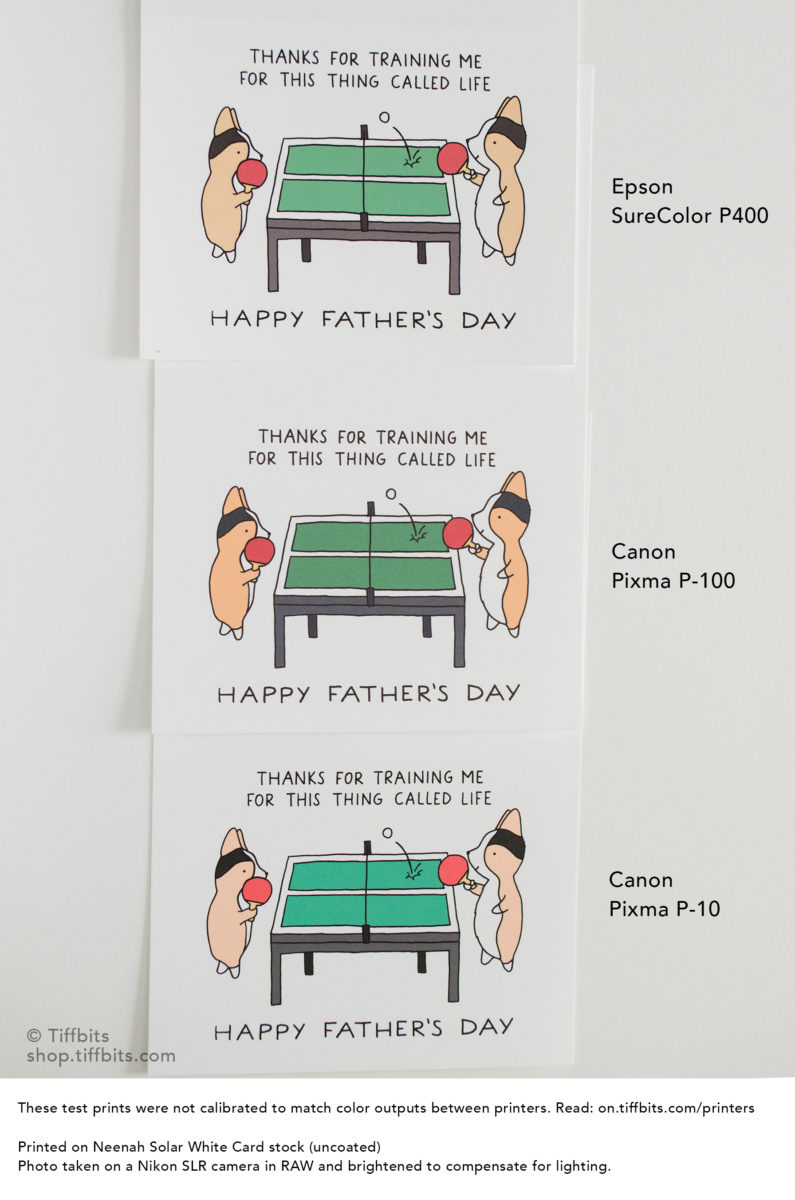
Printed on Neenah Solar White Card stock (uncoated) Photo taken on my Nikon SLR camera in RAW and brightened to compensate for lighting.
Overall, all three have great print quality (if you notice any blurring it is likely because that part is out of focus due to my poor camera skills, sorry!). I’ve always gotten positive feedback and zero complaints about quality with products I’ve sold from the printers I’ve owned.
Black Output
When I was debating making the switch from Epson to Canon I was worried about how the blacks would come out after reading numerous forums. You might even be able to tell in the photos (click image for full size) that the black on the Canon Pixma Pro-100 is not as dark as on the Epson (or Canon P-10). My friend who owns the P-100 also confirmed this with me from her experience. It is more of a dark gray.
This could very well not be that big of an issue and something you can overlook. However, because all of my artwork has a black outline and the text on my drawings are almost always in black it was something that put me on the fence switching to Canon because I’d have to justify getting the more expensive model instead. The P-10 is more costly than the P-100, plus buying more ink for the two additional ink tanks.
Color Output
I was pleasantly surprised with the Canon Pro-10 and how saturated the colors were printing (I would hope so given the price tag, hah). The Epson SureColor P400 (and Canon Pro-100) seemed duller in comparison, but it is a lower model comparatively, so I would not put it past a higher Epson model to give similar color output as their print quality has always been top of the line. Overall, I think any of the wide format printers I mention in this post will give you a high quality print if this is your first one. If you’re looking for an upgrade, the P-10 has definitely been a noticeable step up for me.
My pick based on Print Quality…
Canon P-10 outperformed Epson P400 and Canon P-100 (to be expected given its specs)
Epson P400 vs Canon P-100: Epson P400
I suggest checking out photography forums if you want to delve deeper into the details of the print quality! This is definitely a more broad overlook, but a lot of times I felt myself skimming over because I just wanted to print a design with 1-4 colors and wanted someone to show me what that would look like (haha).
Paper Feed
Note: The heaviest paper I’ve printed on is 110# cover by Neenah (and my friend who I mention prints on watercolor paper). I only use the paper tray feed because of the quantity I need to print, some printers also have a separate manual feed slot for super thick paper.
Epson
I’ve used an Epson R1800 and Epson SureColor P400 for a combined ~7+ years. With both printers I’ve always had paper feed issues when using thick Cover paper (minimum 100#). This may not be a deal breaker if you are using thinner paper (or not as frequently using heavy card stock). It typically worked okay with < 10 sheets in the tray, so I would have to stop and refill the tray or if it didn’t pull the paper I’d have to remove sheets of paper.
For me, I was printing on average ~40 sheets a week and if I had a wholesale order I would be printing way more in a day. It became a hassle to essentially have to babysit the printer. I cleaned/wiped the rollers weekly, which they recommend, but even out of the box I had this issue. If it would pull the paper through prematurely (without actually grabbing it to print) it would pull it straight through and then indent the paper which became unusable for my standards, so in addition it cut into my material costs.
I believe my Epson SureColor P400 broke because of the paper feeder mechanism. Ultimately, in its demise the paper tray would not retract back in its place (it sounded like a spring broke?) and the lights started blinking indicating “unknown error”. The Epson R1800 stopped working out of the blue, but likely because of YEARS of use (and abuse lol), whereas the SureColor P400 broke in ~3 years. If you’re wondering why I didn’t choose to repair the printer…finding someone who repairs printers is hard to find and from what I’ve read printer parts are not worth the cost to replace and repair if it’s not under warranty anymore.
Canon
This one’s short because…I’ve had zero paper feed issues with the same thick cover stock paper on the Canon Pixma Pro-10. Hallelujah! Also, from my friend’s experience owning the P-100 she’s never had issues with it feeding the paper or any jams.
My pick based on the Paper Feeder:
Canon P-10 / P-100
For me, as my business started picking up I was dealing with the paper feed issue on a daily basis (vs. before it was something I could easily overlook), this ultimately was a big reason why I decided to switch to a Canon. With that said, I still love the print quality of the Epson and have been a loyal user. With any printer or hardware I think there are just pros and cons to all. You just have to decide what works best for you!
Ink
Pigment vs Dye
There’s lot of info out there on the differences that I encourage you to look into (here’s a quick rundown), so I’m just going to jump into my thoughts.
By going with dye inks you could avoid headaches with nozzle clogging issues or cleaning your printheads due to the nature of pigment inks. I’ve gone through hell and back because of it with the Epson printers. Another issue that is brought up with pigment ink is if you don’t print for an extended period of time (weeks, or sometimes days on the Epson) you can run into inks getting clogged because the ink will dry on the nozzle or on the print head. This should be taken care of by running a cleaning cycle (which forces ink through), but ultimately sometimes it doesn’t and requires some manual cleaning (thank you youtube videos).
This may seem like a case for Dye ink already (haha!), but I actually still prefer the print quality with pigment ink. This can be a personal preference. I’ve also gone around 3-4 days without printing on the Canon Pro-10 and haven’t seen any clogging issues so far. I also like to be able to offer “Giclée” quality art prints (even though prints are not a popular product for me, like I said, a personal opinion ?)
- Epson Artisan*: Dye Ink
- Epson SureColor P400 (most printers in the SureColor family): Pigment Ink
- Canon Pixma Pro-100: Dye Ink
- Canon Pixma Pro-10: Pigment Ink
*I have not used the Epson Artisan before, but I did want to include it here because it is another popular model widely compared to the Canon Pixma Pro-100 and worth looking into as well!
Ink Tanks
I was concerned about getting the Canon P-10 because of the TEN ink tanks! Yes, 10. They are not lying when they say they make their money off of their inks and not the printer itself. It made me question whether it was really worth it for the style of artwork I was printing.
With the Canon Pixma Pro-10, I do appreciate that you can run a cleaning cycle for a designated “group” of inks. Typically when you run a cleaning cycle (if you notice banding or colors not printing accurately) you have to do it for ALL the inks, which wastes ink. However, on the P-10 you have the option to choose to clean “Group 1” (left side of inks) or “Group 2” (right side of inks), of course if the issue lies with inks from different groups then unfortunately you have to run a cleaning for all of them (blah!).
- Epson Artisan*: 6 ink tanks
- Epson SureColor P400: 8 ink tanks
- Epson SureColor P600*: 9 ink tanks
- Canon Pixma Pro-100: 8 ink tanks
- Canon Pixma Pro-10: 10 ink tanks
*I have not used the Epson Artisan / SureColor P600 before, but I did want to include it because they are other popular models widely compared to the Canon Pixma Pro-100 / Pro-10 and worth looking into as well!
Everything Else
Cleaning/Maintenance
I haven’t owned the Canon long enough to compare or speak on what the cleaning process would entail, but I will say, you should think about owning and maintaining a wide format printer like how you would take care of a car. That sounds nuts, but it will help prolong the life of your printer and save you some trouble in the future. Here’s some simple tips:
- Although I mentioned I’ve gone days/a week without using my printer I wouldn’t recommend it! Sometimes I’ll turn my printer on (even without printing) just so it’ll keep things moving in there (like how you would turn on your car after being away on vacation). This is especially important if you opt for a Pigment ink printer, this can help prevent ink drying up in the nozzles or print head.
- Make sure to close the printer flaps back up to prevent dust from building up and having it affect your prints.
- I would suggest not storing your printer directly on the floor. Prop it up on shoeboxes or on furniture because dust…and hair (!!) can get stuck in the rollers. Yes, I am speaking from experience…
Size/Dimensions
The size of these printers are not for the faint of heart, lol. They are pretty heavy and need their space. I did not like that the Canon printers were decently larger than the Epson printers I’ve owned, which are more rounded and didn’t weigh as much either! This isn’t necessarily a deal breaker, but I wanted to point it out and remind you to check the dimensions so you can plan for where/how to store it and you’re not surprised when it shows up at your door or you need help to lug it out of the store (which I did)!
Speed of printing
While it seemed like a noticeable speed difference comparing their spec sheets (Epson P400 and Canon Pro-10) I didn’t notice it so much when I was printing (that could be because of the type of media I’m printing). I am also now printing via WiFi (instead of wired) from the next room over with the internet router located in between the rooms. I wasn’t sure if that would slow things down, but again, I haven’t noticed a difference. Personally, I print a bunch of designs at a time and come back to it later, so this might depend on your process and what your set up looks like.
Cost
What can you afford? What is worth it? Here are some of my suggestions/thoughts:
- Rebates – Look out for manufacturer rebates because they almost always have a deal for printers. When I purchased both my printers I got rebates for both ranging up to $250.
- If you’re just starting out and you do not have a lot of $$ to dish out on a large format printer…I personally think any of these printers would work great if you are in a position to invest in one. Having the most expensive, top of line, or fanciest equipment does not equal a “successful” business (that’s where your art comes in)!
- Outsource Production / Fulfillment – When I first started I used a printing service (Moo) to print Greeting Cards before I decided to do production myself. To print 100 greeting cards it cost me ~$150 for multiple designs (compared to the up front costs of a printer, ink, paper, envelopes, cutters, production time, etc). Using a printing service is a good way to get your feet wet without having to invest in hardware and material costs before you know that you want do production yourself. You could also use an on demand printer and fulfillment service like Society6, Bonfire, etc. Some people just enjoy the creating part!
- Try not to get too overwhelmed and hung up on making a decision that…you don’t make one!
Okay, I guess that wraps it up. I hope that didn’t make your decision harder (lol) or more daunting! These were just some of the questions I personally had that I wish someone answered before my big purchase. Like I said before, I still think it’s worth reading photography forums and tech specs to give yourself a broader range of experiences to consider from! There’s lots of good info out there.
My experience with these printers is exclusive to ME, and everyone will have their own too, so use this as more of a guide to what you think is best for YOU 🙂
If you have any questions, personal experience you’d like to share, tips, or recommendations to help other artists please leave them in the comments below!




